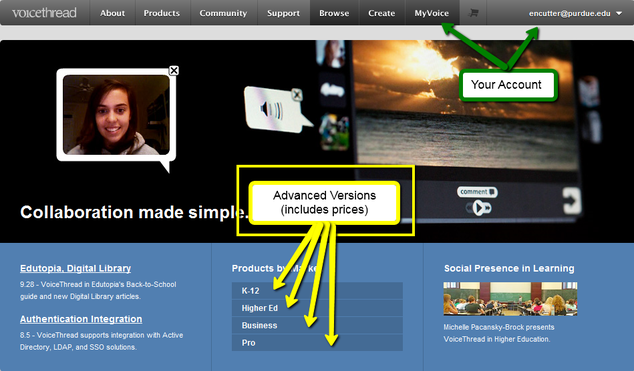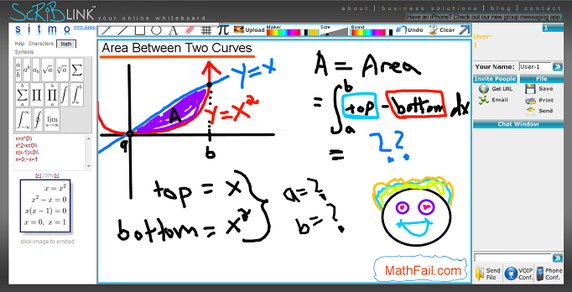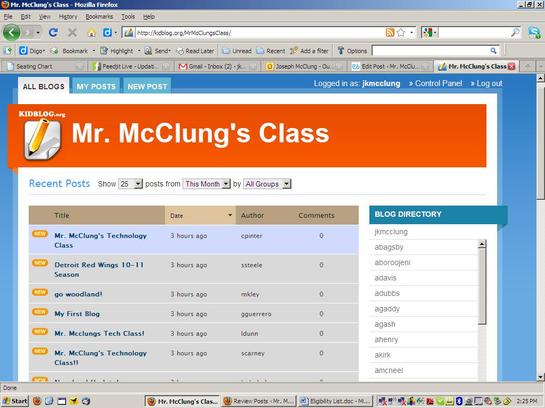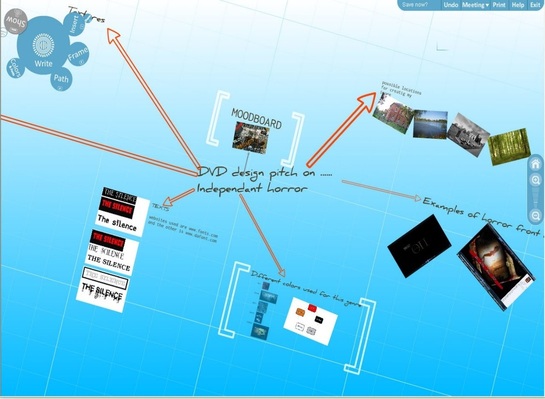Collaboration Tools
Collaboration tools are useful in the elementary classroom because they allow for students to exchange ideas through cyber space rather than having to be physically present to interact. While physical interaction is crucial to student learning, collaboration tools allow more opportunities for student ideas to build off one another because these ideas can be accessed anywhere with an internet connection. Some of student’s best ideas may not come to them in the restricted time limits of instructional time. With collaboration tools, student’s ideas can be shared while fresh in the mind any place and any time.
Voicethread provides a digital dialogue atmosphere that integrates the idea of involving human interaction within a presentation or online lesson. This provides students with an “easy to learn” system allowing students to become more involved in and outside of the classroom. Voicethread centralizes the focus on necessary ideas for students, while creating opportunities to reflect on these ideas. Voicethread does not simply work, it provides students with a higher quality learning system supported through interaction and reflection with teachers and other students.
Scriblink is an online whiteboard that allows students to connect and share instantly, just as a traditional whiteboard would allow students to in a classroom. This site provides the advantage of mobility, as it can be used anytime and anywhere, giving the students full access to interaction. Scriblink provides students with necessary tools, such as access to shapes, colors, text features, and the ability to save work for later use. While working through Scriblink, students can access in-screen chat, further enhancing interaction and collaboration with others. This site also allows students to perform direct file transfers with others using the program to limit the sharing process of work.
Kidblog provides a simple blogging platform for classrooms, giving teachers a private collaboration setting in which students get direct interaction with the teacher and other students. This blog provides an informative and summative atmosphere in which teachers can help students with specific concepts while providing new ideas for others. Students are also given easy access to uploading videos or images, enhancing the visual learning aspect of this site. Kidblog also allows students the ability to reflect on work, and collaborate with other students on completed work, giving them the chance to provide information rather than just receiving it from the teacher.
Collaborative Presentation Tools
Prezi is an online presentation tool that can be completed online and collaborated on by multiple users. The presentation is interactive, easy to navigate through, and is visually appealing for the using. Plus, students working in cooperative groups can collaborate from home while working simultaneously on the same presentation. Once the presentation is completed, it can be shared with ease by presenting online through the Prezi.com, creating a URL, or downloading as a PDF.
Sliderocket is a digital presentation system giving students the ability to create, manage, and share work through PowerPoint-like presentations, similar to the sharing capability of Google Drive. Sliderocket provides students with necessary tools such as different layouts, shapes, charts, graphs, audio, pictures, and videos, giving students what they need to create powerful presentations. Sliderocket provides “Slide Library”, which gives students easy access to collaboration and interaction with teachers. This site also gives students easy sharing abilities, allowing presentations to be shared quickly, with little to no issues during the process.